I totally nailed the Goodreads 50 Book Challenge in 2011, so I’ve signed up to do it again.
Yea sure, I could increase it (I hear you cry ‘Challenge Yourself!”) but 50 WAS a challenge so I’m happy with that number. And no, I still haven’t read Women, Food and God.
In a year or so of Kindle ownership, I’ve learned a little more about my device and I love it .. although I will admit to a wee daliance with the Kindle Reader for iPad and liked that I didn’t have to rely on the bedroom light.
What I should have ordered – what I should order – is one of the leather covers that has the light built in to it. And in red!

A Family that Kindles together ….
Mom is loving hers too.
We have both Kindle’s under my Amazon account which means we can share books – luckily we have quite similar taste in trashy novels. The dirty books are all hers though.
Books that the other one buys or downloads show up in an Archived Items folder at the end of the reading list. Let’s say mine.
So I can open this folder and page through the books that Mom has bought as if they were on my Kindle and then by clicking on them, they will download to mine.
Books and other things ….
There are a few documents that I like to carry around with me – PADI’s Instructor Manual is one of them (if you knew how heavy the real thing was …. ). I use my Kindle email address quite regularly to send myself documents I want to keep and the conversion process is really simple.
Authors are now using Kindlegraph to sign their ebooks and leave messages for readers. You can log in and request an autograph from any author that is signed up. Thats cool!
Aye? What the hell is that word?
Kindle has two built in dictionaries – New Oxford American Dictionary and the Oxford Dictionary of English. I know …. I know.
Using the 5 point click button, move down to the word that you want to look up and Kindle displays the definition of the word for you.
When I press the arrow shaped Enter key for more information, my Kindle defaults to the American dictionary. If you know how to change this – please let me know?
Not just all the words but Every Word
Every now and then I take a wee break from reading. To use the awesome vocabularly that I have built up, I play Every Word.

There are lots of other games available for Kindle – Minesweeper for example.
Time for a Refresh
Every now and then the Kindle screen has a little space out and needs a refresh – ALT + G is your friend.
2012’s Reading Plans
The other thing I said I would blog about are my reading plans for 2o12 and the books I was still trying to finish from last year. They are not all ebooks either!!
There is a stack of old school retro paperbacks beside my bed that I can hear sighing for my attention each time I get in to bed – however they are in my Goodreads reading list.

Some of them even have bookmarks in them as I’ve started them already. Perhaps my second 2012 goal should be something along the lines of “Finish What You Start”
I’d like to read some photography books this year. As well as a biography or two.
And I am hanging out for Cat Connor’s next addition to the _Byte series. It will be number 5 and I’ve loved them all! Flashbyte, which is number 4, has just been released … I was lucky enough to read a pre-release copy – go get it!
And once I finish this Nora Roberts kick that Mom has me on (yes I am totally blaming her), then I will think about reading that one I have been avoiding. As well as “The Girl with the Dragon Tattoo” which I just can’t get in to no matter how many times I pick it up.
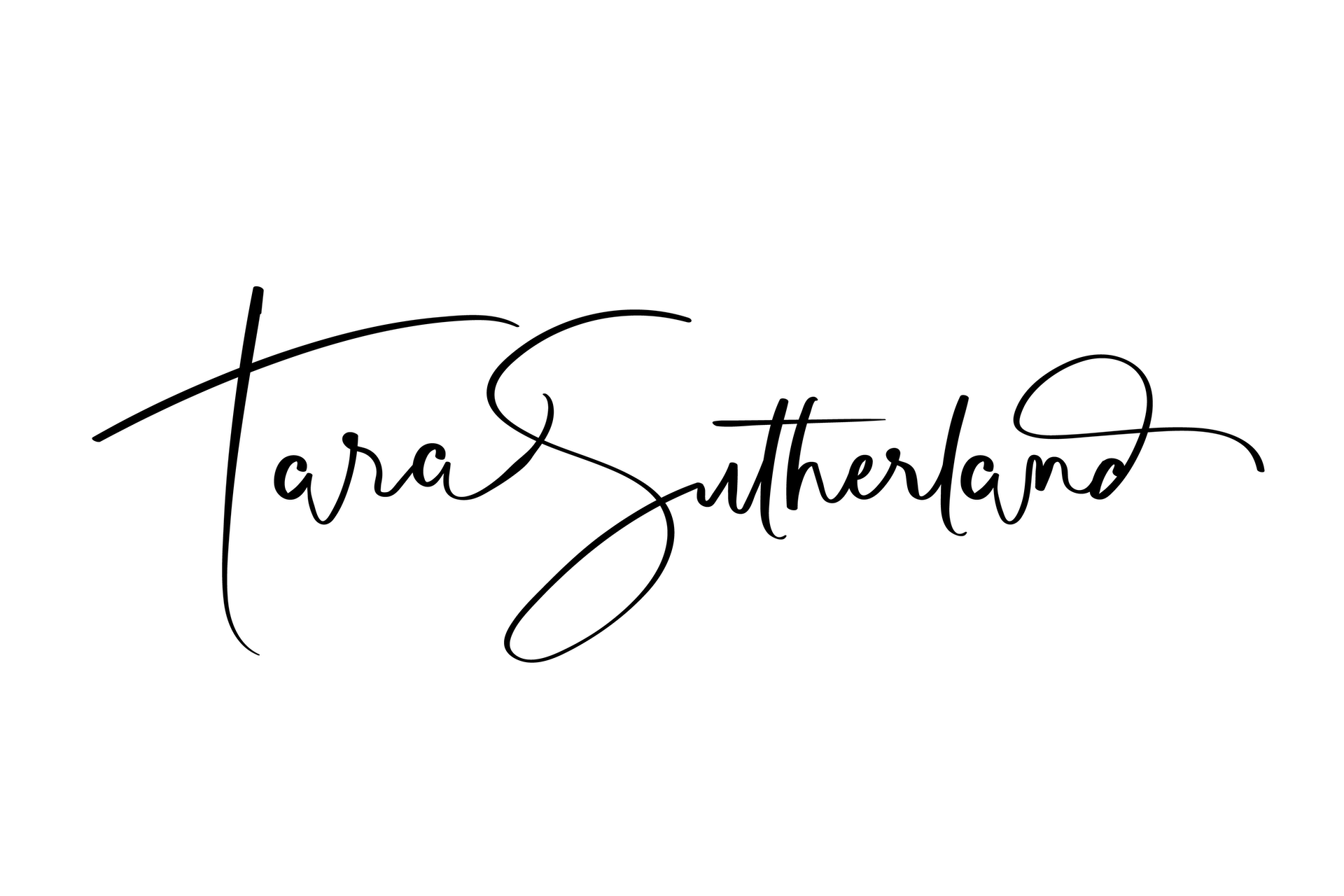






I love my Kindle. The 5gb of cloud storage is great too .. except when thwarted by Gmail's 25mb attachment limit.
Most used and best value-for-money gadget ($180 – can't go wrong) I've bought.
It has games?
Well obviously!! I just browsed the Kindle Store and am contemplating Yahtzee 🙂