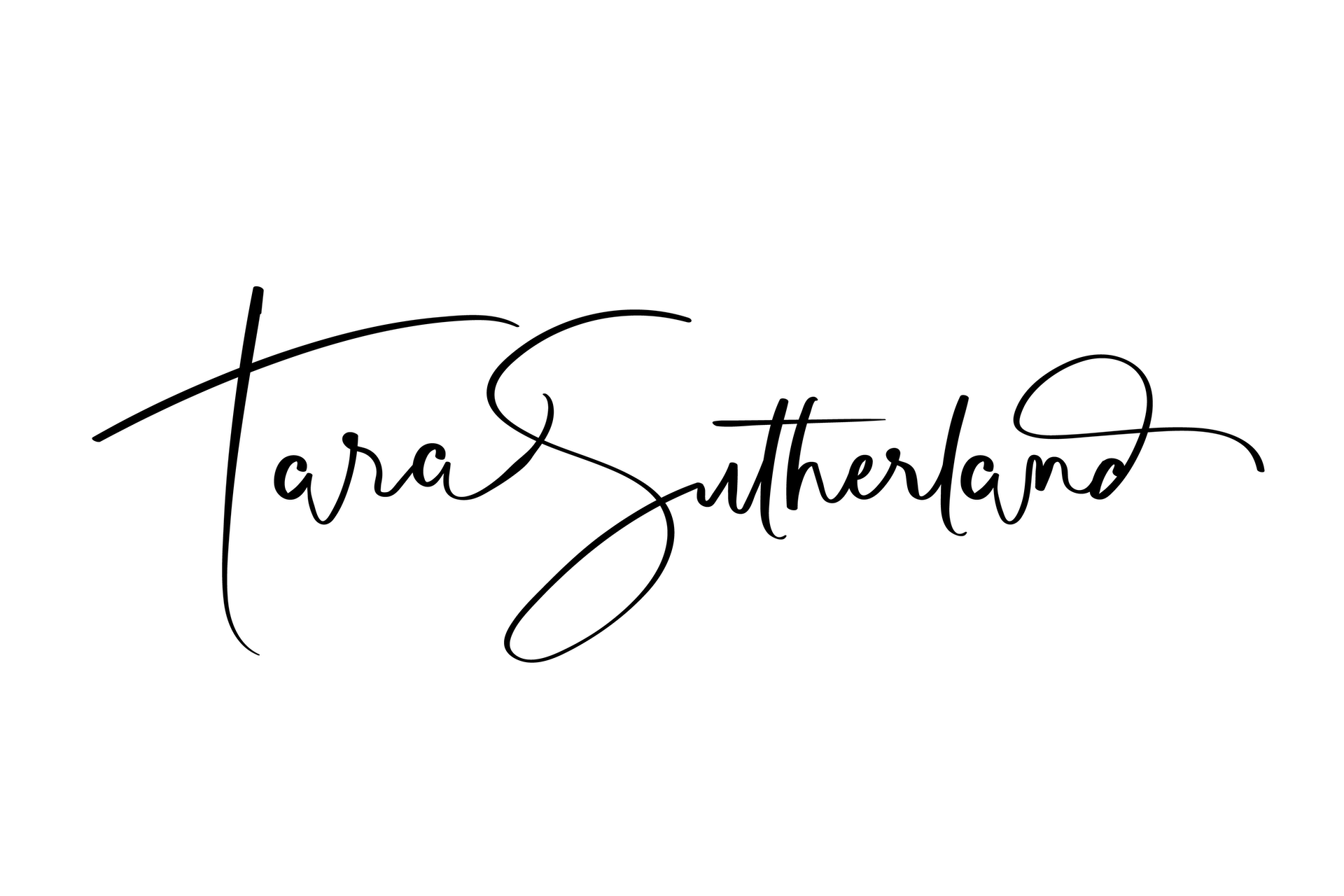It seems to me that we really like to share our lives.
One of the easiest ways to do this is through photographs.
Cameras also make the gadget geeks in us really happy.
Whether it is the Camera+ app on my iPhone or my D300, right now I have enough buttons and menus to keep me busy for hours.
And once I have taken my myriad of photographs for the day (or the month), there is the processing and the uploading.
Through the 365 Project, I have collected a few tips and tricks for taking, processing and collating my photographs and a few links on where to learn more so I thought I’d share them out. There are some questions that I asked at the start that I am being asked now and it is probably about time to welcome Tanya, Shaun and now Janine as new participants in the 365 Project!
1. The Camera
I absolutely believe that the best camera you have is the one that you have with you. That $10,000 camera is no good to you if you are standing on a beach bathed in a stunning sunset if it is at home in the cupboard. If all you have is your smartphone, then thats what you have.
In saying that, if you do have a $10,000 camera … don’t leave it at home!! The more you carry your camera, the more you will get used to having it and it won’t feel as bulky as it once did.
I understand that the 365Project might have started with iPhone users. Now look how far it has gone!
We all learn more about our cameras each time we take them out. So take them out often.
Any camera allows you to understand and practice composition.
Composition is how the image is made up. You can use the rule of thirds – you can completely break the rules.
Shoot up, shoot down. Photograph mostly the horizon or very little of it.
Walk around your subjects, get a feel for them and see how they look from every angle.
I like photographs that tell a story, that capture a mood. See where your eye leads you. You will probably start seeing things a little differently.
And make sure you have a camera with you!
2. The Project
It doesn’t have to be a 365 – in fact, it doesn’t have to be a project at all – but if you are going to start something, know why you are starting it and what you want to achieve. It could be a subject, a diary, a learning experience.
The 365 Project has pushed me, frustrated me, angered me and taught me alot about light. That was my main goal so that I could improve my use of ambient and strobe lighting for my underwater photographs.
Rob Wilson set his 365 Project as a subject
Landscapes – that’s what I want to improve on and thats my goal. I am terrible at composition and struggle every time.. Still a ways to go..!!
Rob has a portfolio over at robwilson.500px.com. His photographs of Wellington’s South Coast are not what I would call terribly composed at all!
Get some feedback. It is nice to receive some compliments however the constructive comments are really important too.
Flickr has a huge number of groups of people interested in a wide range of subjects. There are groups for different cameras, countries, subjects.
If you sign up to Flickr – add me here
3. Motivation
In the same way that exercise becomes a habit after a while, taking a photograph a day (or a week) will become habit after a while.
If you are stuck for ideas, ask your friends or family for a word. Put a question out to your friends on Facebook or Twitter. Have a look through Flickr’s images of the day. Stick with it!
Refer back to .2 above – why did you start this? What were you hoping to learn or produce?
4. Cataloguing and Processing
So what do you do with your photographs once you have taken them?
Decide early on how you are going to catalogue or organise them. I simply do it by the date that they were taken.
The main tool I use is Adobe Lightroom.
It is worth reading the manual for this software and getting to grips with it section by section. The cataloguing setup works well for me and now that I have a reasonable number of photographs, the keywords and searching make finding things really easy.
The free tool I would use would be Google Picasa.
You can then upload to Web Albums and display your photographs on your Google+ page (or Facebook).
And BACK UP!
5. Learning more
Back at .1 I said the camera you use doesn’t matter – as long as you enjoy using it.
Try all the modes, all the buttons. Read the manual!
If you enjoy reading more, here are some sites I enjoy;
The Digital Photography School has posts on just about every situation and some good advice. I read their post on photographing Fireworks before we went out on the boat for the Rugby World Cup 2011 Opening Ceremony.
This simple post on Understanding Light was one that really interested me. Light is one of the goals that I have for my 365 Project.
If you are using Adobe Lightroom, take a look at the Killer Tips that are offered online.
If you have any questions, please drop me a comment or a tweet.
If you are completing your own project, I’d love to see it, please share!